Get Organised: How To Schedule A Digital Card
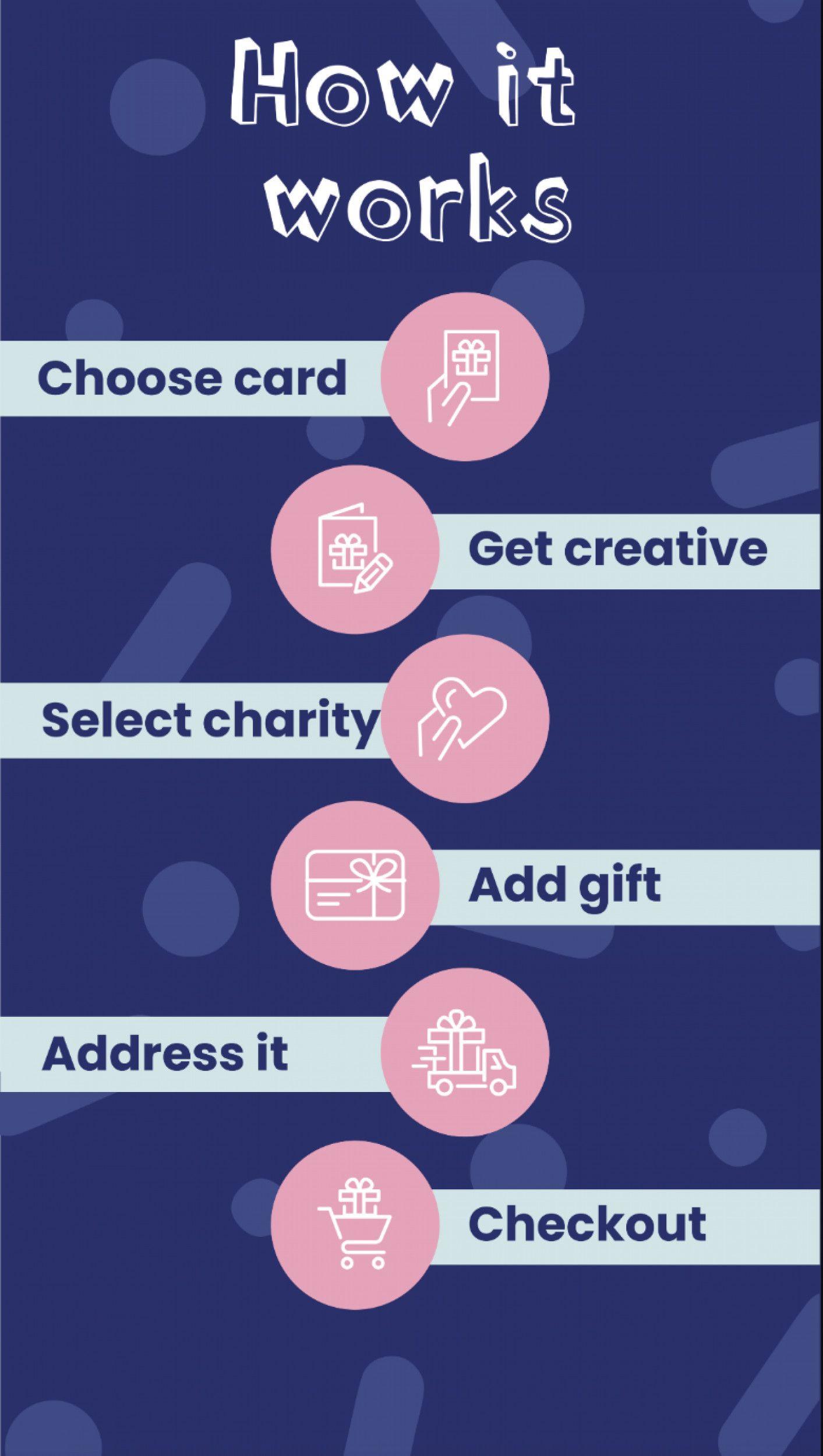
How To Schedule Your Birthday & Milestone Cards Using Our Scheduling Features
Our digital birthday cards are great for a whole lot of reasons. They reduce waste and landfill, help preserve our trees, and $2 from every card goes to a charity of your choosing.
But, the real icing on the cake is our awesome new scheduling service which will make your life, like, a million times easier. For real.
Gone are the days of attending an event and having to pull the old “oh, I left your card at home” excuse. Feel Good Ink’s scheduling service makes sure you’ll never forget to send a special occasion greeting card again.
Read on to learn how to send a digital birthday card with Feel Good Ink, and more importantly, how to send a birthday card online a little (or waaaay) in advance. You’ll be known as the most reliable card-sender ever from here on out.
1. Create an account
Okay, this goes without saying, but you’ll need to create an account with us. Just sign in using your Facebook, Google account, or email address and create a password. Then, you’re ready to select your card.
2. Choose your card design
This is the tricky part - choosing your card design. There are so many awesome designs here at Feel Good Ink that even we have trouble picking a favourite sometimes! The good news is, whichever one you don’t choose this time, you can just send next time (we know, groundbreaking decision-making advice).
No matter which card you choose, it’s sure to put a smile on the face of your loved one. Just don’t forget to customise it with a personalised message!
3. Select your charity and your donation amount
This is where the really special part comes in. Feel Good Ink partners with a bunch of truly amazing charities to help fund their missions.
What’s really great is that you can browse through our charity partners and choose exactly where you’d like your donation to go - so you can choose one that’s meaningful to you or the recipient of your card. If you’d like, you can also nominate an additional donation amount to be sent along with the standard amount in honour of your card recipient.
4. Add a gift
Looking to spice up your digital card a little more? Add a gift! You can choose a virtual Mastercard gift card, or select from our range of gifts included on our website. Or, if you’re super organised you can upload a photo of your physical gift with your card.
5. Choose a delivery method, provide the recipients details and schedule your card delivery
Now it’s time to get sending. Choose whether you’d like your recipient to receive your digital card via text or email, and pop in their details so we know where it’s going.
Then, on the right hand side of the page you’ll see a box that says ‘Send now or later?’. If you’re scheduling your card to be sent in advance, you’ll select ‘later’. From there, you’ll be prompted to select your preferred date, time and time zone. Then, click ‘done’ - easy as that.
After popping in your payment details, all that’s left is to wait for the special day to arrive and your card to be delivered!
Sending a card to a loved one in advance has never been this easy - try it today!




